In this Article

1. Method in Java
2. How to Achive method overloading.
3. Type of a method in java

This Bolg dedicated to Technology

This Bolg dedicated to Technology
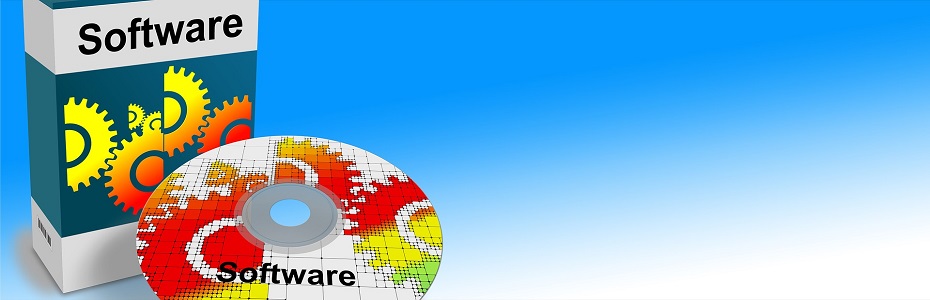
This Bolg dedicated to Technology

This Bolg dedicated to Technology

This Bolg dedicated to Technology
 |
| JAVA Class |
 |
| Array In Java |
 |
| Array In java -(JSR Techno Talk's) |


